Events
Overview
In this lesson, students will recognize actions (events) as signals to initiate commands.
Rationale (Why we are doing this?)
Students will learn that events add variety to a pre-written algorithm. Events are a great way to add variety to a pre-written algorithm.
Materials/Resources
- Image of an “Event Controller” large enough for the class to view (example below)
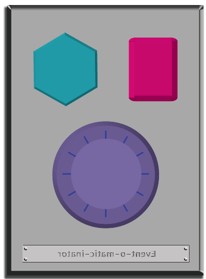
Context and Background Knowledge
Discuss events that give signals with the class
- Eg. What happens when your raise your hand to speak? What happens when an alarm clock goes off? What does a microwave do when you press start? How about pressing the power button on your TV remote?
- Sometimes you want your program to be able to respond to the user exactly when the user wants it to. That is what events are for.
Curricular Connections (Competencies and Content)
| Developing readiness and beginning to explore computational thinking. |
Explore + Understand + Create (Key elements/Lesson Design/Format)
- Decide with your class what each “Event Controller” button does. Suggestions might be:
- Pink Button -> Say “Ahhhh!”
- Teal Button -> Say “Ouch!”
- Purple Dial -> Say “Mooo!”
- Practice tapping the buttons on the overhead and having your class react
- Add some button sequences onto the controller and have the students try to keep up with their sounds.
- Tell the class that every time you push a button, it is an “event” that lets them know what they are expected to do next.
Applications/Adaptations/Extensions
- To challenge students, get them started on a planned task before interrupting them again with the buttons.