Persistence
Overview
Students will build a structure that can hold a textbook at least 10cm above a table for at least 10 seconds.
Rationale (Why we are doing this?)
- Students will learn to work together as a team and create a unique design plan.
- They will learn to predict and discuss potential issues.
- They will learn what persistence is and understand that it is common to fail multiple times before succeeding. Failure helps us learn from our mistakes.
Materials/Resources
- Building supplies: gumdrops and popsicle sticks, marshmallows and toothpicks, or paper and tape. Put a limit on the materials, they should not have an endless amount of materials.
- Textbook and ruler.
Context and Background Knowledge
Students will need to have a very basic background with scissors and tape. It also helps to give a students a chance to see rocket design/features. This can be done through pictures, video, class discussions, etc. This can be made more complex when student start to compare actual rocket parts to the correlating parts of the their water rocket.
Curricular Connections (Competencies and Content)
| Developing readiness and beginning to explore computational thinking. |
Explore + Understand + Create (Key elements/Lesson Design/Format)
- Introduce the word persistence: trying again and again, even when something is very hard. Sometimes the best things take more time to learn. You can learn from your mistakes. See Below: Video 1, Video 2 and Image 1.
- Ask them: does everyone get everything right the very first time? Did you learn to walk the first time you tried? If you can’t do something well initially, does that mean you never will? What are some things that were hard at first but now you can do pretty easily?
- Divide students into groups of 3 or 4, explain the rules of the challenge and hand out the supplies.
- Give students 5 minutes to create a plan and think of some problems that might arise.
- Begin building your structure.
- Test each one- is it 10cm tall and can it hold a textbook? If not, have them go back and plan, fix and test. Explain that this is a cycle. Keep going until they are successful.
- As a class discuss the challenges and successes they experienced during this lesson.
Applications/Adaptations/Extensions
- Try again using different materials.
- Switch up the groups.
- Explain the connection to computer programming. Sometimes errors are made, these are called “bugs”. Computer programmers need to be able to persist and debug their algorithms. They cannot simply give up when they make a mistake.
Assessment
- Do students understand the meaning of persistence?
- Were they able to work together as a team?
- Were they able to persist when faced with failure?
Video 1: Mouse Wants a Cracker
Video 2: Baby learning to scoot, sit, and walk.
Image 1:
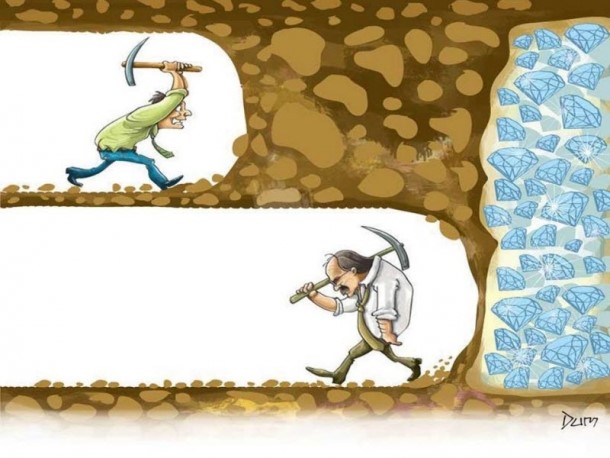
Image 2:
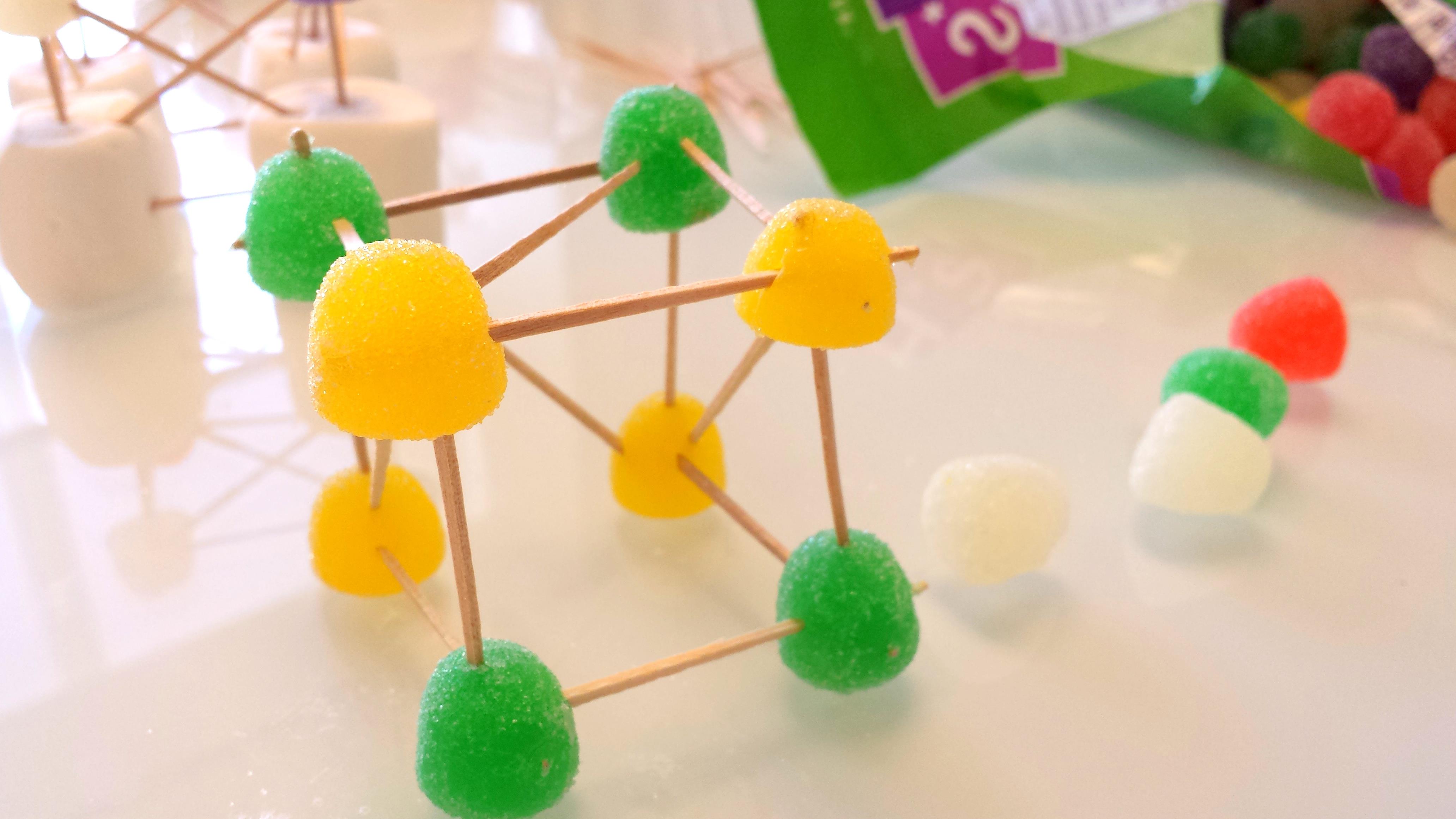
Images, videos and ideas sourced from: https://code.org/curriculum/course1/9/Teacher.