mBot Activities
Overview
Students learn basic programming to control a simple robot using a Scratch based program. Starting with understanding computational thinking (breaking tasks into small steps), learning to use simple structures such as Loops and If statements, students are able to explore a variety of ways of interacting with physical objects (like the mBot) through the virtual world!

Rationale (Why we are doing this?)
ADST is composed of 3 main areas: Design, Skills & Technology. Each of the three areas can be addressed with this resource. Students can design their code through a cyclical process of troubleshooting. They will acquire new programming and problem solving and communication skills while using technologies! Extension activities can take the design elements even further; perhaps the class designs an environment for the mBot to live, or a shelter for it to live inside to protect it while living in various biomes!
Materials/Resources
- mBot kits from District Library Learning Centre (12 robots, 12 laptops)
- Starting out with mBot document
Context and Background Knowledge
An introduction to computational thinking would assist students in designing their code. Start by thinking of the intended outcome (what do you want to happen?) and break the process of accomplishing this task into small steps. For example: we want the mBot to be controlled by the computer’s arrow keys. Breaking this down a bit more, we want the mBot to go forward while the up arrow is pressed. We want it to turn left when we push the left arrow, and turn right when the right key is pressed, etc. These can be broken down even further: We want the mBot to move forward when the up arrow is pressed AND we want it to stop moving when we release the up arrow key.
This can be practised in many ways, but a common and tasty way to demonstrate this could be by having students create “code” to program a “robot” (a teacher) to perform the task of building a s’more or peanut butter and jelly sandwich (or some similar substitute).
Curricular Connections (Competencies and Content)
| Do research to understand the background of the design issue | (ADST-4) |
| Do research to understand the background of the design issue | (ADST-4) |
| Identify a design issues | (ADST-4) |
| Identify key features or user requirements | (ADST-4) |
| Generate potential ideas | (ADST-4) |
| Gather peer feedback and inspiration | (ADST-4) |
| Co-operatively design projects | (Science-4) |
| Transfer and apply learning to new situations | (Science-4) |
| Generate and introduce new or refined ideas when problem solving | (Science-4) |
| Make simple inferences based on their results and prior knowledge | (Science-4) |
Explore + Understand + Create (Key elements/Lesson Design/Format)
- Introduce Computational thinking using one of the above examples
- Briefly talk about best practices with the robots and laptops (use them on the floor when possibly to avoid driving off tabletops, be mindful of others working near you, etc)
- Students can work through the Starting Out with mBot guide at their own pace with teacher suppor
Applications/Adaptations/Extensions
- Students can work through the guide to become familiarized with each of the mBot’s onboard sensors (line following, ultrasonic to detect distance, ambient light sensor) and output devices (buzzer, LEDs, motors). This can equip them to take on a teacher developed challenge, such as:
- winning a dance-off against other student’s mBots
- playing “joust” tag by taping a balloon to the back of their mBots and a bamboo skewer to the front in an effort to pop the other balloons
- programming the mBot to be responsive to things happening on the computer:
- create a simple game or animation using the sprites onscreen, but have the mBot provide sound/light/motion effects when certain events take place, (maybe it gets frightened so it runs and hides)
Special Notes
Please try to familiarize yourself with the process of connecting the mBot to the computers, both through the USB cable and the Wireless antenna. This is documented at the beginning of the Starting Out guide. It would be beneficial to work through some of the activities as well, to help highlight some of the areas that may be common “tricky spots” for students to navigate.